How to Download Voicemails & Voicemail Greetings
How to Download Voicemails
1. Once logged in at https://mybluepeak.ucvoiceportal.com
2. Click on Voicemail Management
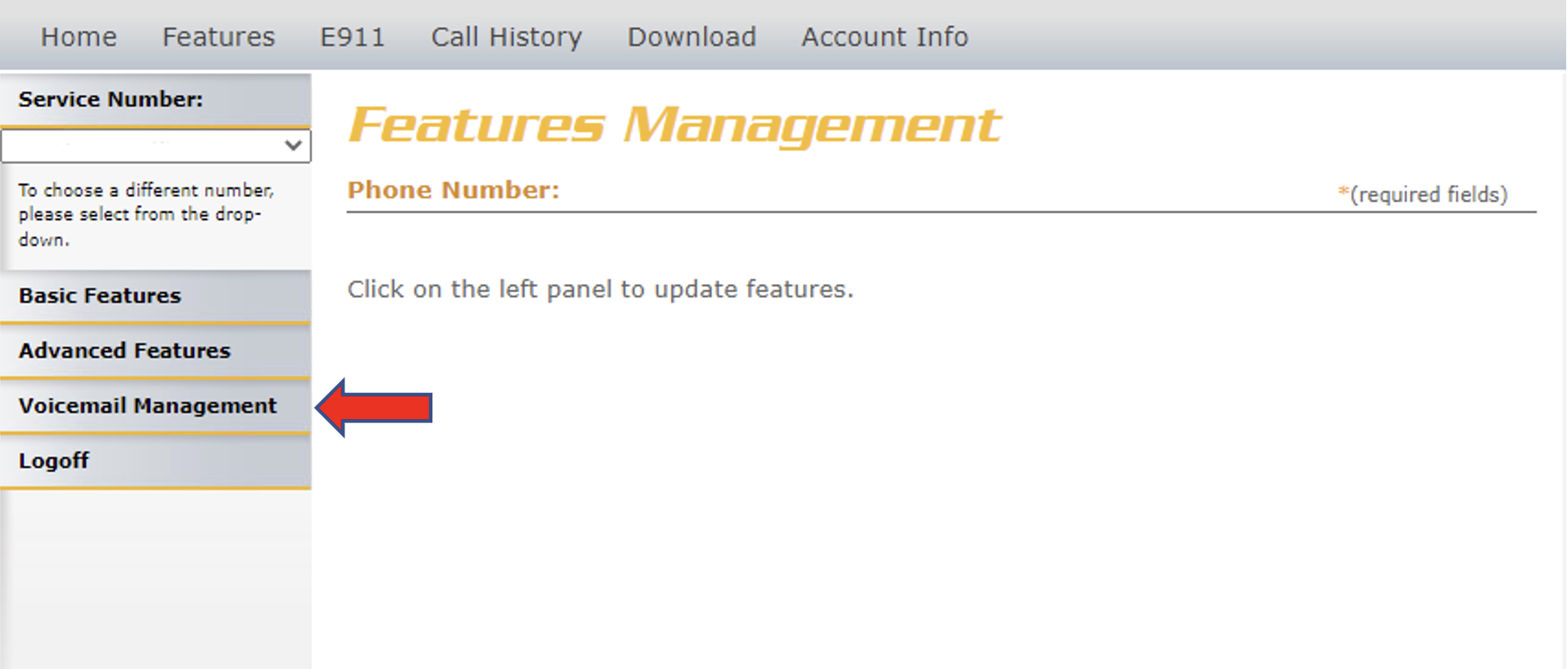
3. Click Voice Messages from the drop down. To Save the message to your computer click on the down arrow icon under Save. A new window will pop up to indicate downloading.
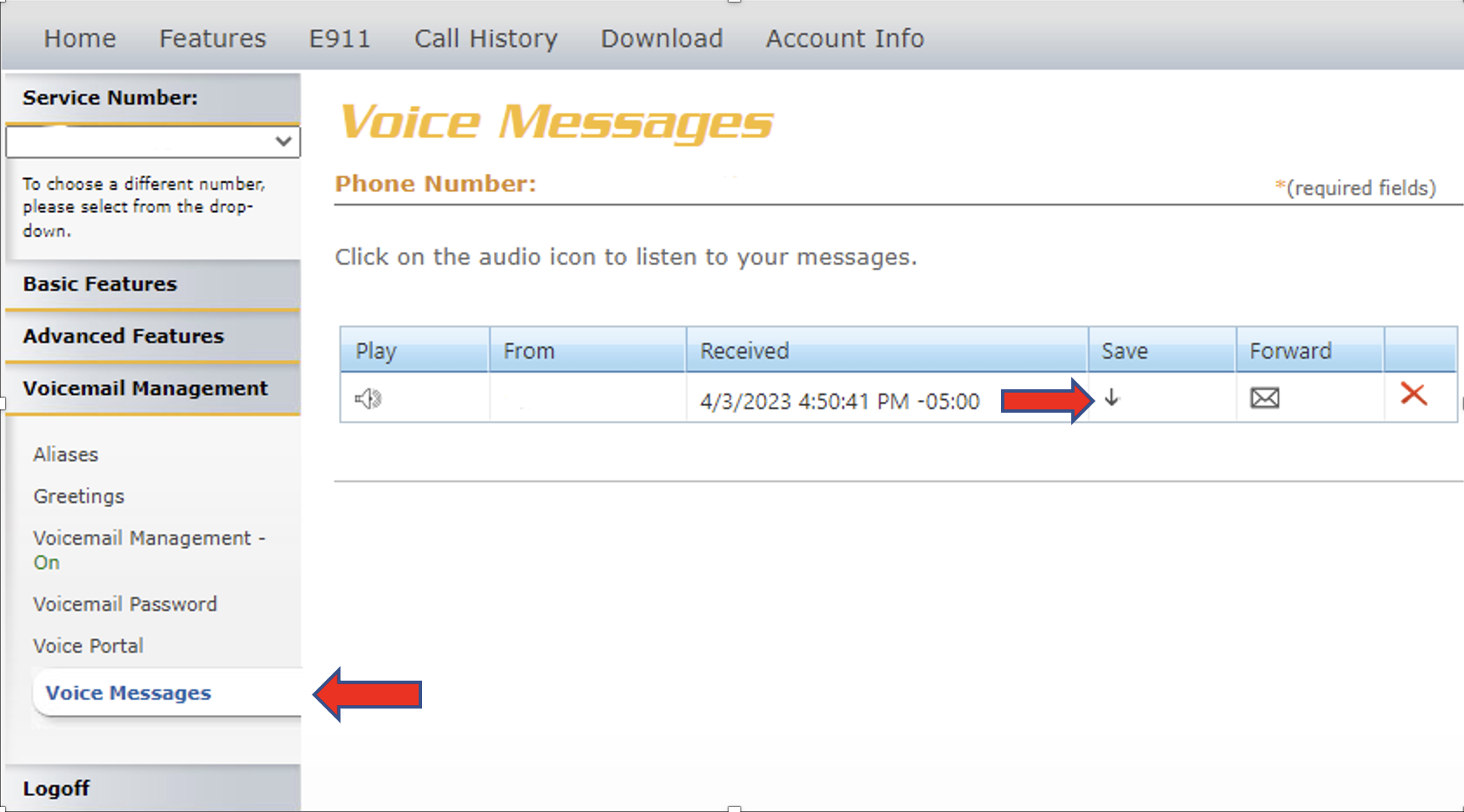
4. To Forward the message as an email. Click the mail icon under Forward.
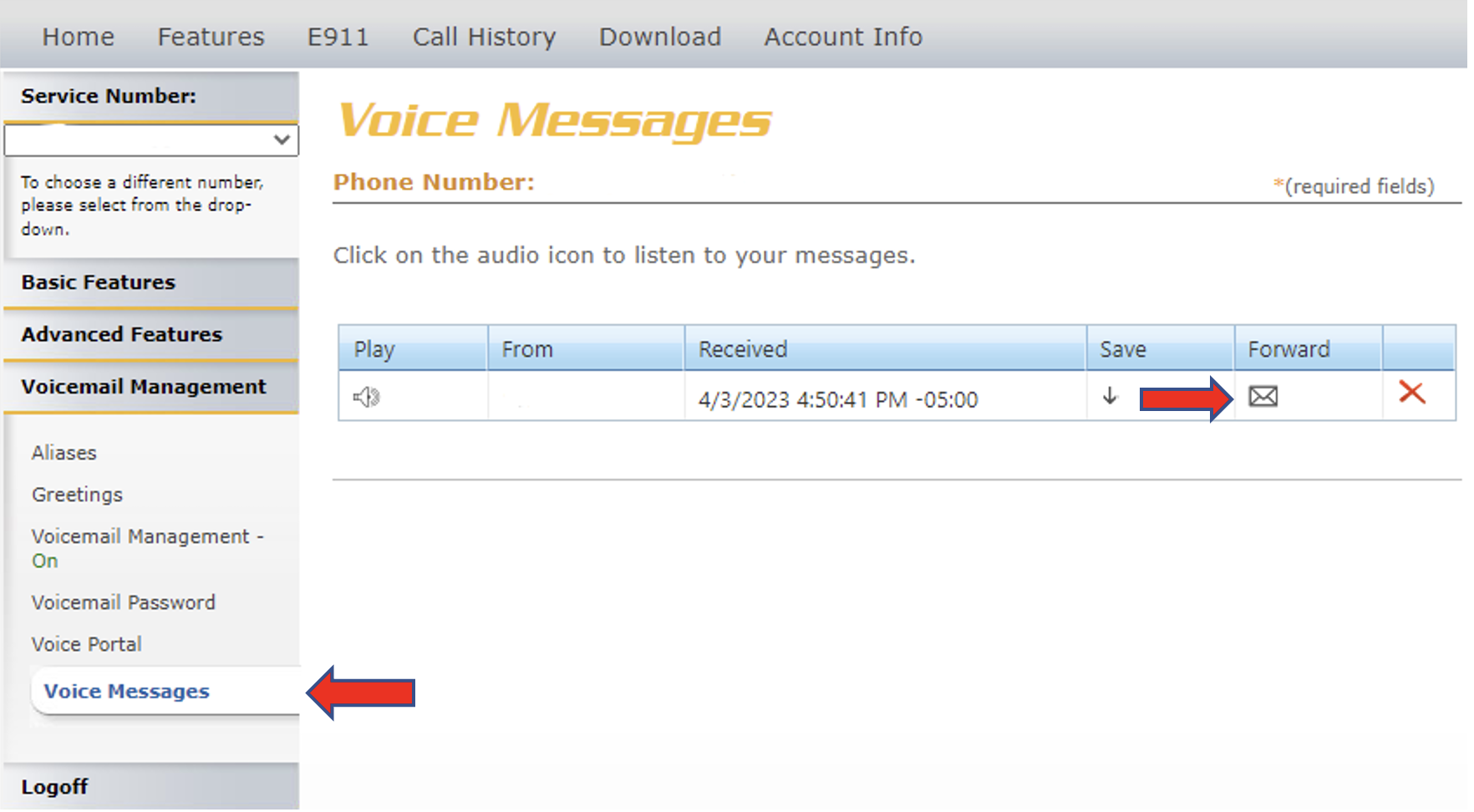
5. Once you have clicked the mail icon, a new window will popup. Enter the desired email to forward the voice messages to and click Send.
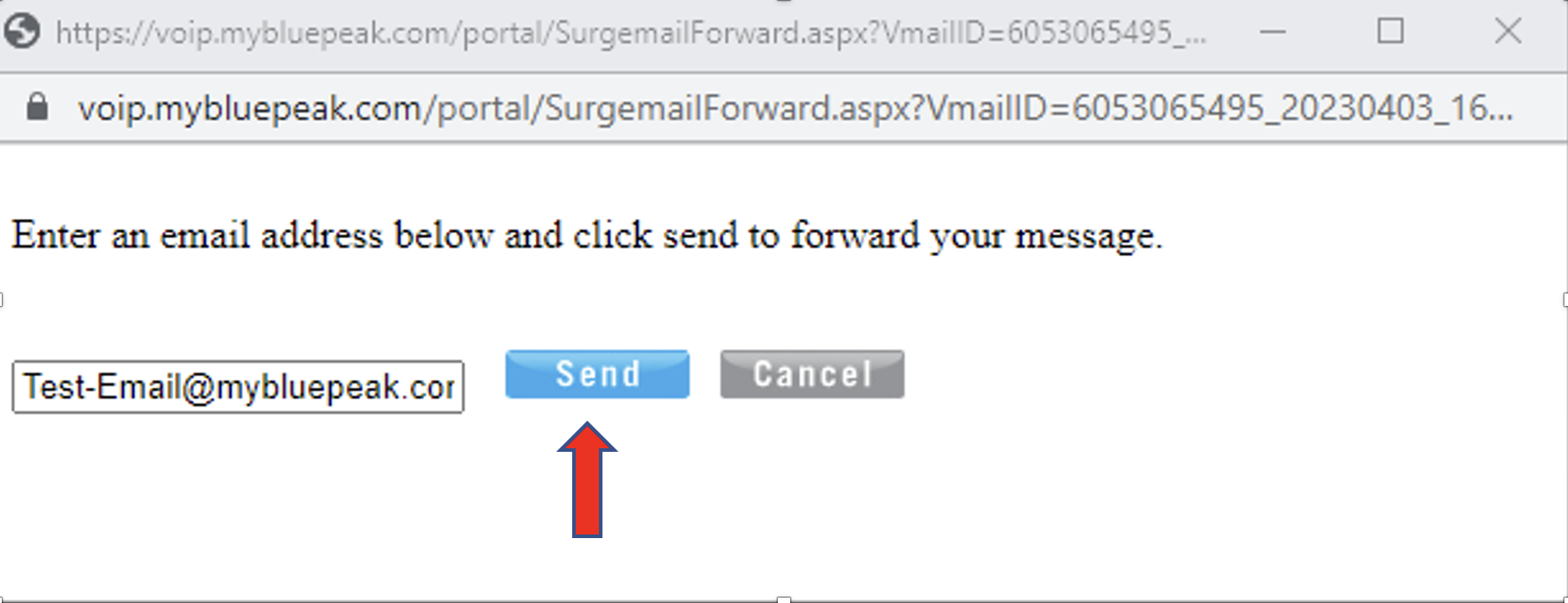
How to Download Voicemail Greetings
1. Once logged in at https://mybluepeak.ucvoiceportal.com
2. Click on Voicemail Management
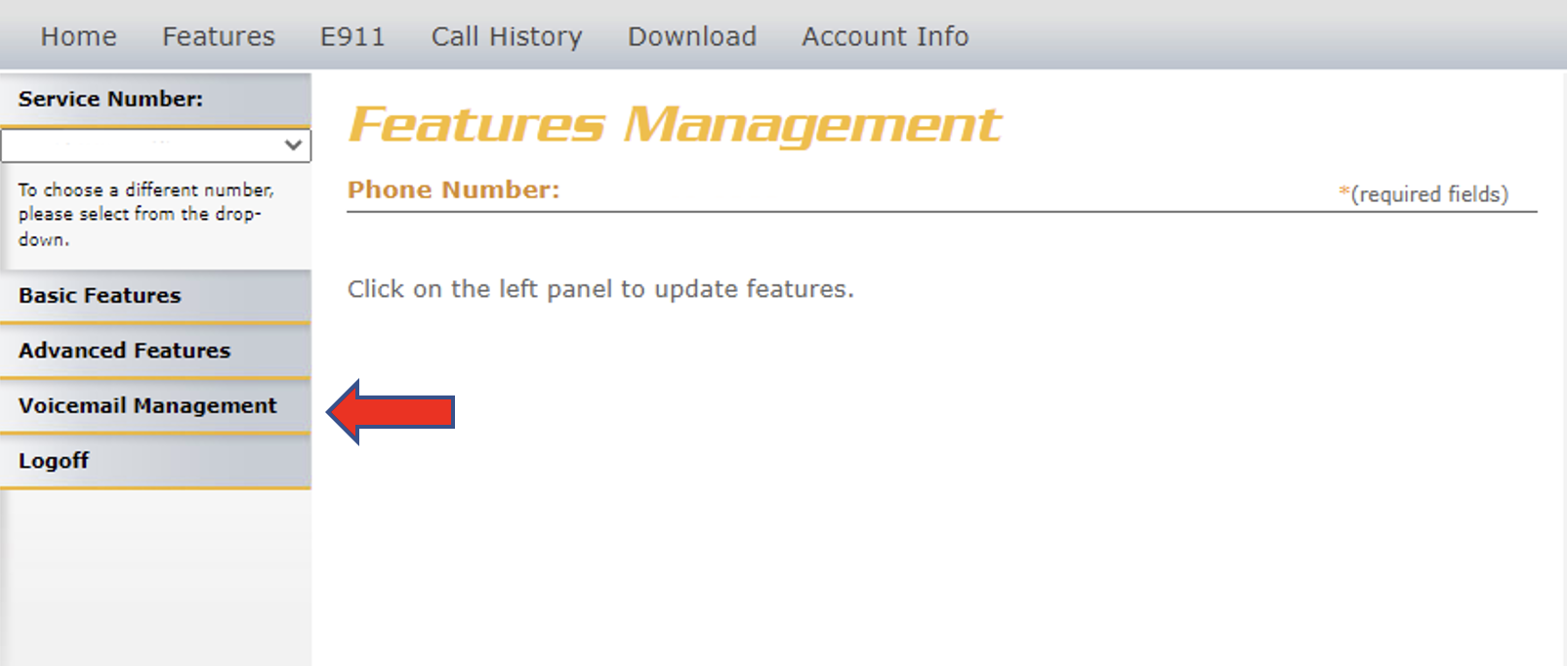
3. Click Greetings from the dropdown. Then click [Announcement Repository…]
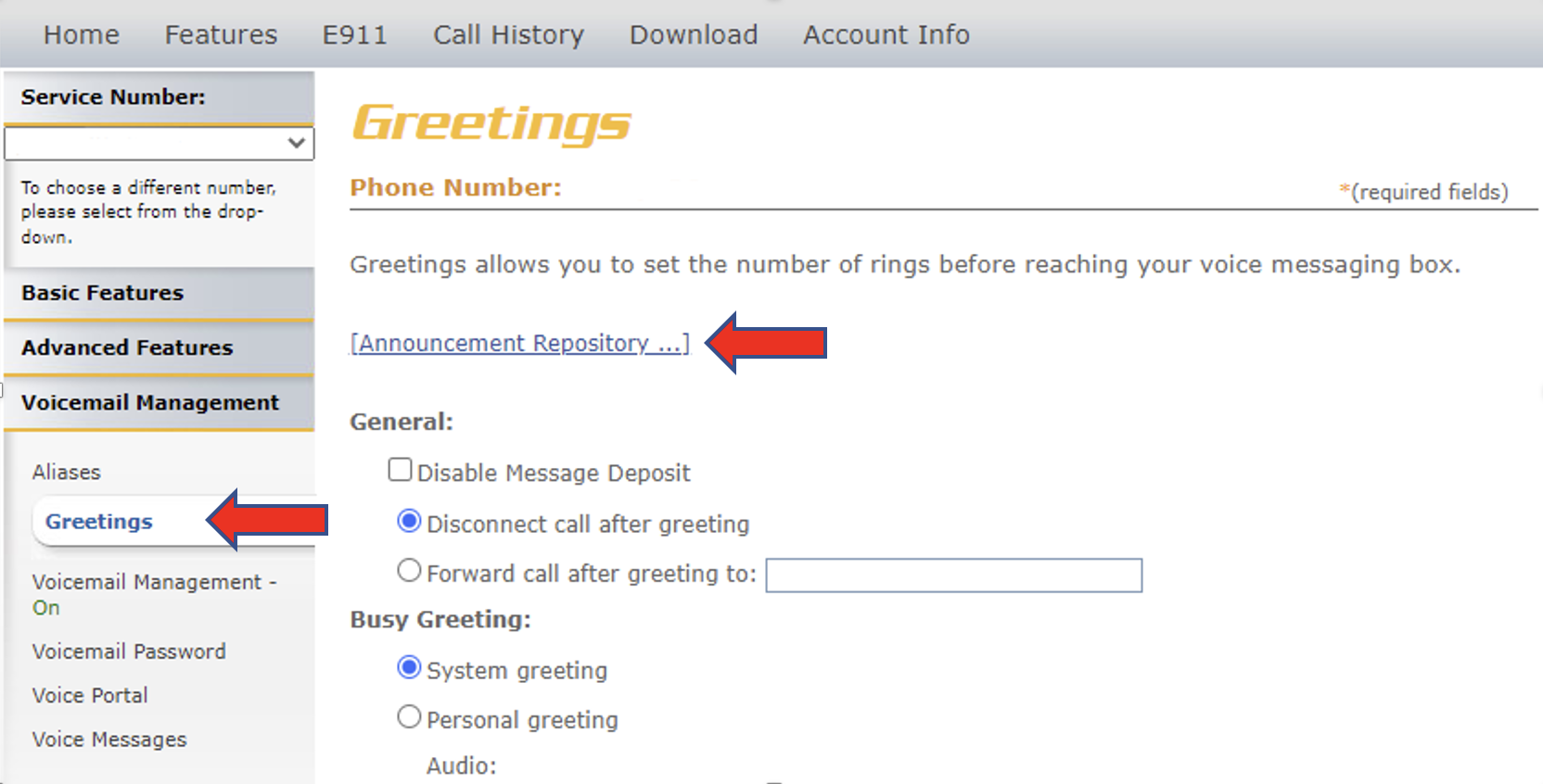
4. Click Search.
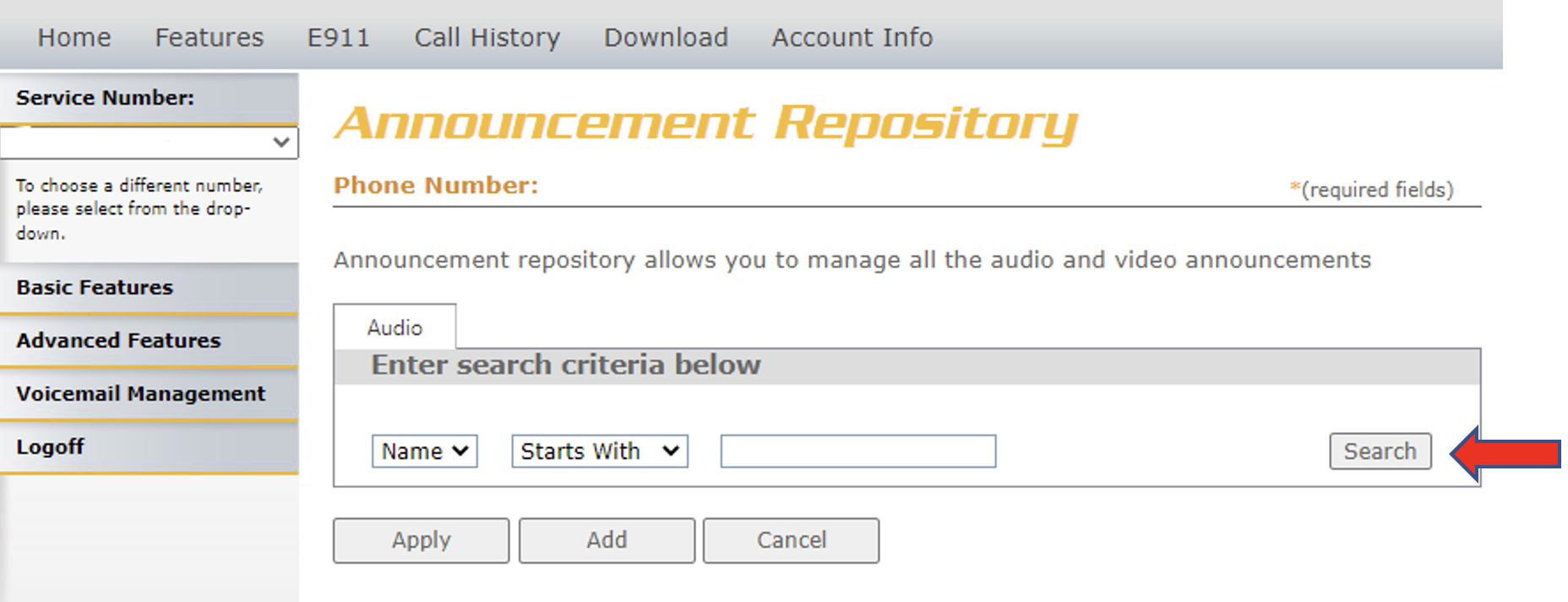
5. By Clicking Download, this will download the greeting to your computer.
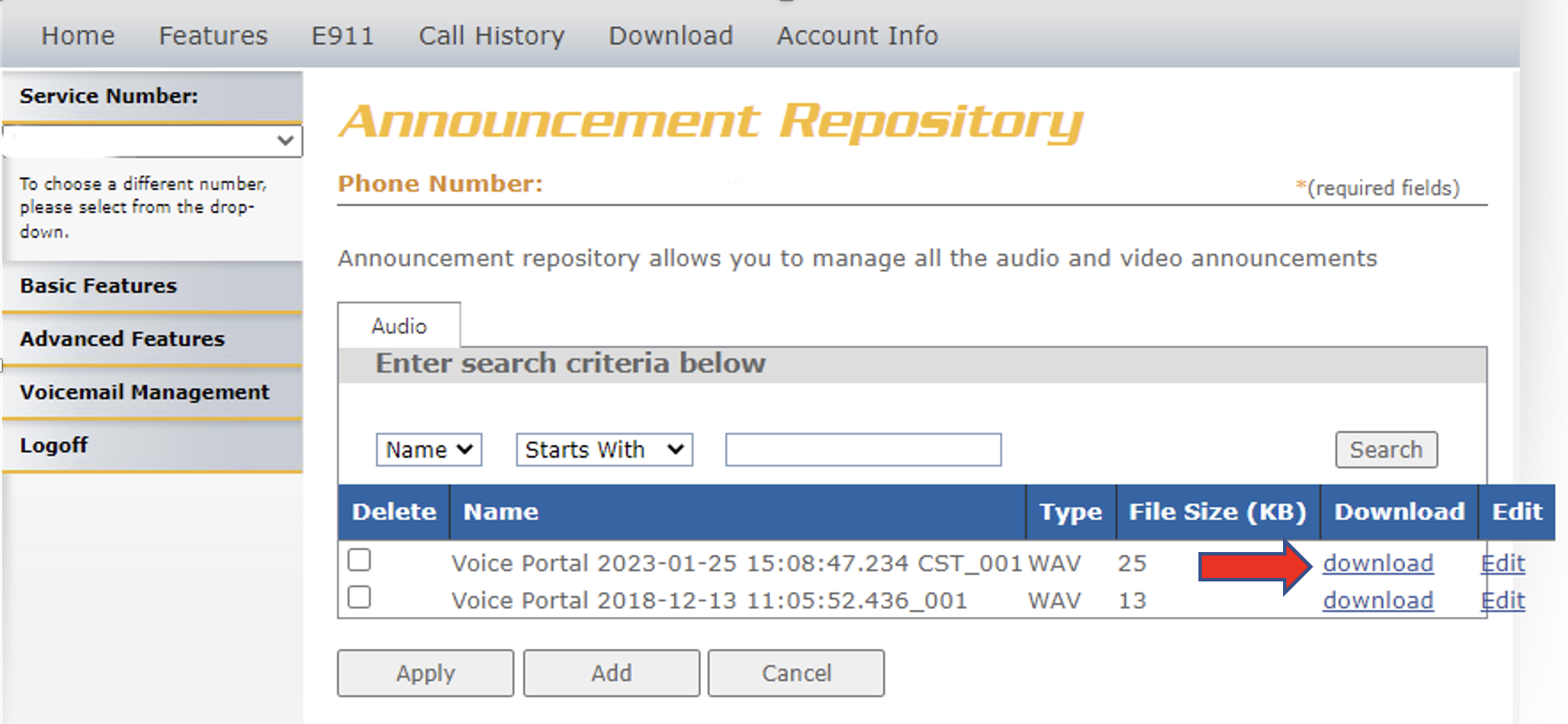
Still need help? No problem.
Contact us:
1-888-975-4258 (7 days a week: 6am – 9pm MT, 7am – 10pm CT)
Email us:
For your home: ResidentialCustomerService@mybluepeak.com


