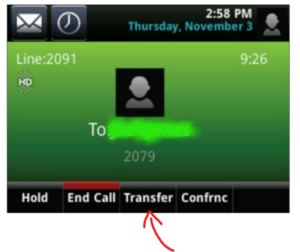Transferring a Call on the Polycom
- While on an Active Call, tap Transfer (Red arrow below) and call the other party.
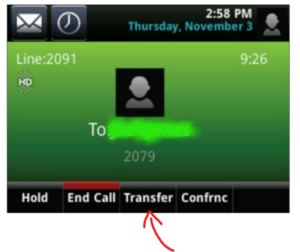
- When you hear the ringback sound, or after you talk with the other party, tap Transfer
We’re all about improving connectivity and growing opportunities in the heartland.
That’s why we’re expanding our fiber network every day.