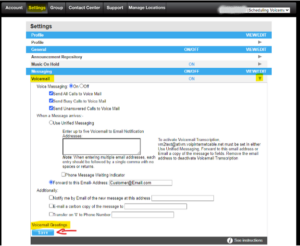How do I change my voicemail in Portal?
- In the portal Navigate to Settings
- Under Messaging, Click the drop down for Voicemail. (See Below)
- Voicemail preferences can be changed here.
- Voicemail Greetings Tab below: Here greetings preferences can be arranged.
- Click Save below when finished.