Refer a Friend
Get $50 cash reward by referring Bluepeak.
We’re all about improving connectivity and growing opportunities in the heartland.
That’s why we’re expanding our fiber network every day.

Webex is a collaboration application for calling, messaging, and meeting from any device. This document provides a step-by-step process to activate the Webex license and set up the Webex app.


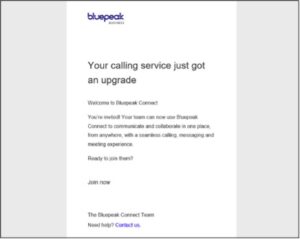





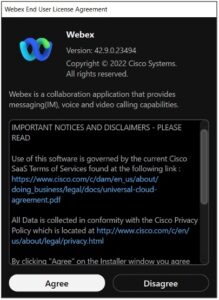
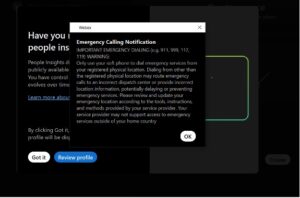
You have now completed the installation and activation process.