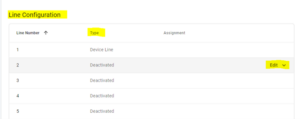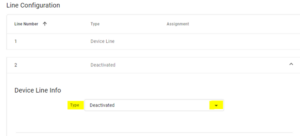Refer a Friend
Get $50 cash reward by referring Bluepeak.
We’re all about improving connectivity and growing opportunities in the heartland.
That’s why we’re expanding our fiber network every day.

Line 1 will always be assigned the Device Line type. It cannot be changed.