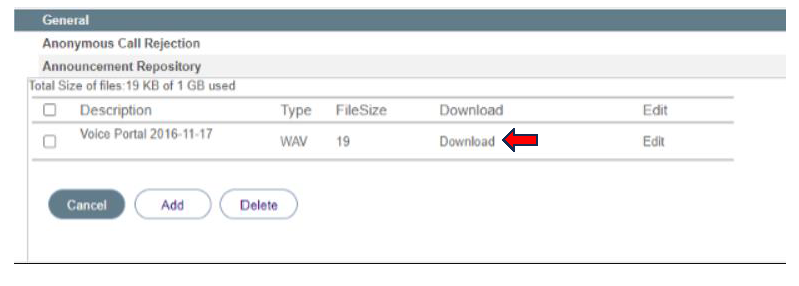Refer a Friend
Get $50 cash reward by referring Bluepeak.
We’re all about improving connectivity and growing opportunities in the heartland.
That’s why we’re expanding our fiber network every day.

If you have an account from your organization, simply download the app, log in with your username and password, and you’re ready to go.
Or, click your portal below to login online.
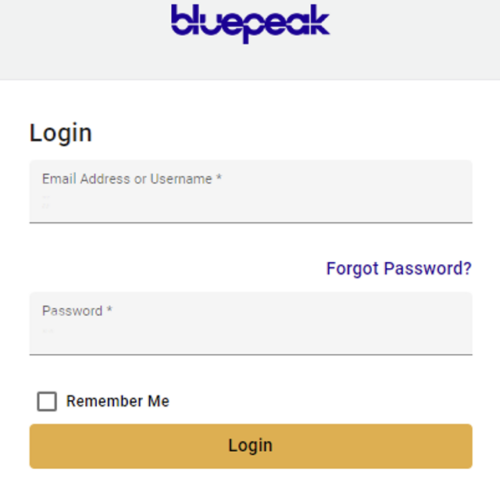
To download the app for your portal click the links below for your device’s store
Have Questions? Click here to view your FAQs
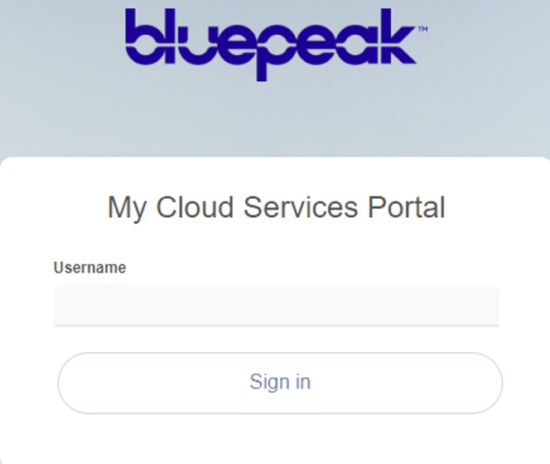
To download the app for your portal click the links below for your device’s store
Have Questions? Click here to view your FAQs
If you are unable to log in, contact Business Customer Care to reset your password.
Call us: 866-991-9722
Email us: BusinessSupport@mybluepeak.com
User guides for each series can be found below. Quick tips are at the bottom of each user guide.
How to Download Voicemails
1. Once logged in at https://hostedvoice.mybluepeak.com/session click on Dashboard in the Voicemail section.
2. To Save the message to your computer click on the Download icon below.
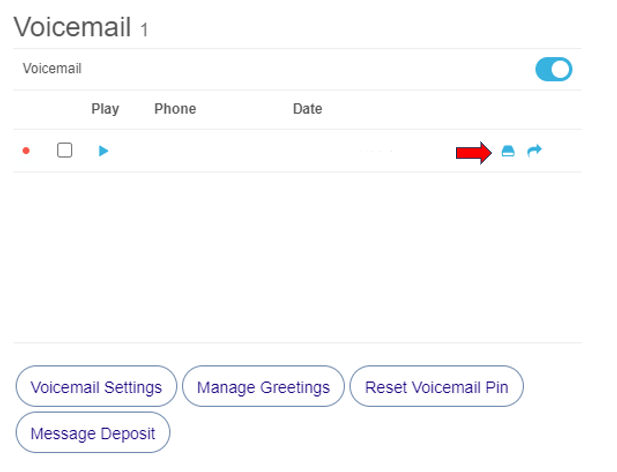
3. To forward the message as an email click the “send” icon.

4. Once you have clicked the mail icon a new window will pop up. Enter the desired email to forward the voice message to and click “send”.
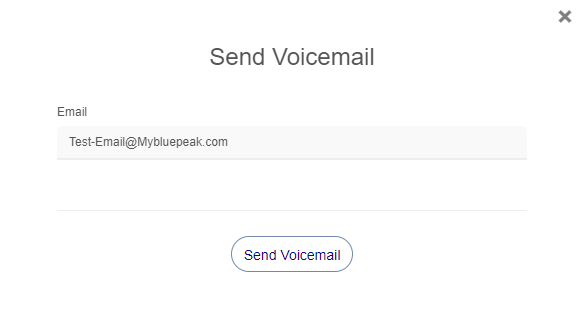
1. Once logged in at https://hostedvoice.mybluepeak.com/session click on dashboard.
2. In the basic features section click “view all features”.
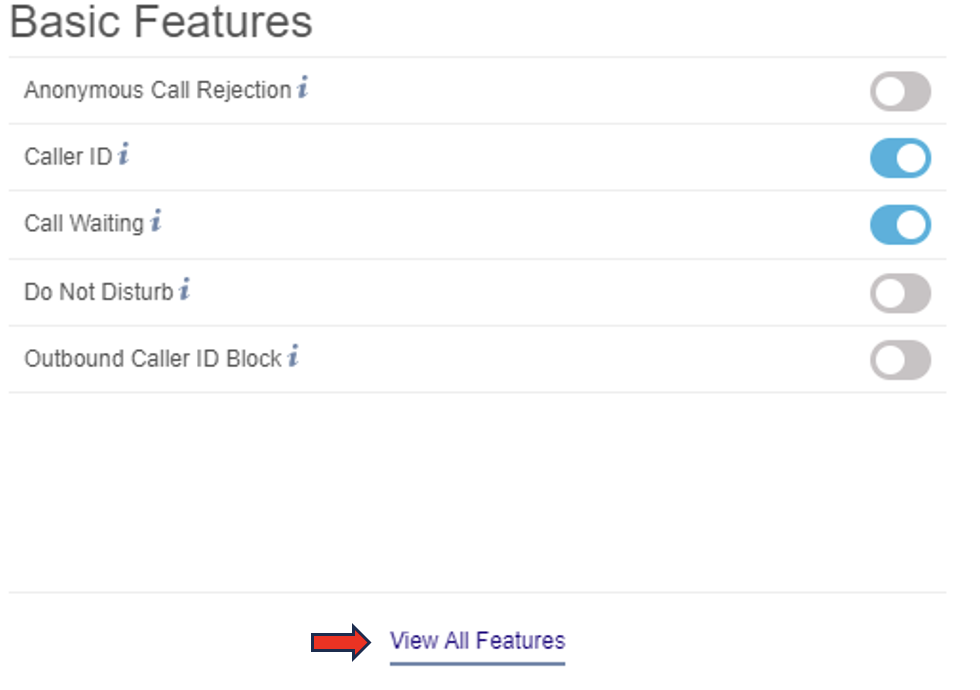
3. Click “announcement repository” from the dropdown.
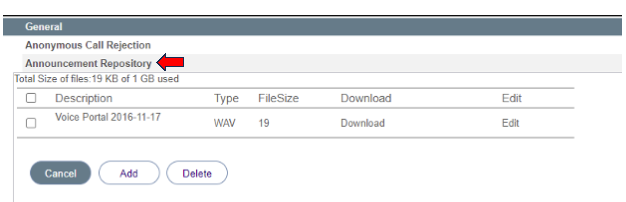
4. By clicking download, the greeting will be downloaded to your computer.