It’s Easy to Pay Your Bill!
Bill Overview
Your monthly bill contains your account number, due date, due amount, and any special notices.
First Bill Notice
Your first bill may look slightly different from future bills. It’s due approximately 15-18 after the installation date. It may include one-time fees for installation, equipment, or any outstanding charges on your account. These charges will be itemized for easy identification.
If you enroll in autopay, please make sure to add your payment method to your online account within 24–48 hours after your service is installed. This ensures your first bill is covered by autopay. If not completed in time, your next bill may show an outstanding balance.
Billing Summary
The first page of your bill provides a summary of recent charges to your account, outstanding balances, recent payments or credits, new charges for the billing period, taxes, and important messages about service changes or special offers.
Detailed Breakdown
The back page of your bill provides a detailed breakdown of all monthly charges, taxes, and recent payments or credits.
AutoPay Discount
If you enroll in automatic payments within the first 60 days of installation, you may receive a discount on your monthly Internet bill. The discount amount is based on your payment method.
- $10 discount for payments made from a checking or savings bank account.
- $5 discount for payments made via credit card.
AutoPay Enrollment
Step 1: Simply log in to our EasyPay portal.
Step 2: Select the Bill Pay tab. Enter your recurring payment method and card information and confirm.
Notes:
- You can update your payment method at any time. However, the new payment method will start on your next bill’s due date. We recommend scheduling a one-time payment at least five business days before the due date to avoid late payment charges.
- If the card you use for automatic payments is about to expire, you will receive an email one month before its expiration date requesting you to update your payment information.
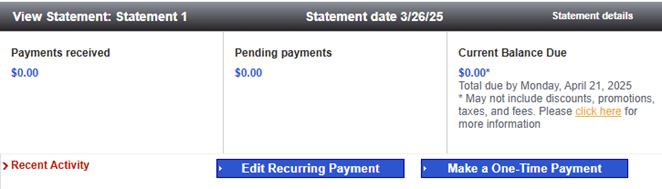
Payment Service Fee
There is no charge for payment made online or through our automated system. Payment made with a Customer Care Agent will incur a $8.00
service fee. You can avoid this fee altogether by enrolling in AutoPay. It is a great way to save time and money.
Electronic Billing
If you enroll in electronic billing, please register your account online to access your billing statements and make payments.
Mail Payments
If you prefer to mail your payment, please send it along with your remittance form to P.O. Box 5002, Sioux Falls, SD 57117-5002.
Frequently Asked Questions
What is the Bluepeak Network Maintenance Fee?
The Bluepeak Network Maintenance Fee begins February 13, 2026, and will appear on bills for service periods beginning on or after that date (depending on your billing cycle). It’s a monthly Bluepeak-assessed fee, that supports continuous improvements to the Bluepeak network—such as expanding capacity, upgrading technology, and strengthening reliability. These enhancements help provide consistent, high-quality Internet performance for all customers.
Is the Network Maintenance Fee a government tax?
No. It is not a government or regulatory tax. It is a Bluepeak-assessed fee.
Can this fee be waived or removed from my bill?
The Bluepeak Network Maintenance Fee is a standard monthly charge that applies to all High-Speed Internet customers.
Why am I being charged a Network Enhancement Fee when I’m on a price-lock plan?
Your price-lock plan applies to your base monthly service rate. Your total bill may change due to other charges (for example, taxes and other charges permitted by your service terms), including the Network Enhancement Fee.
Benefits of Autopay
Convenience
No more remembering due dates or logging in every month. Autopay takes care of your payments automatically—no checks, no hassle.
Avoid Late Fees
With Autopay, your bill is paid on time, every time. That means no late fees or service interruptions.
Build Positive Payment History
Consistent, on-time payments can help improve your credit score and strengthen your overall payment history.
Peace of Mind
Set it and forget it. Autopay helps alleviate the stress of missed payments, especially for those with busy schedules.
Save Time
Skip the monthly task of paying bills and spend more time on things you enjoy.
Eco-Friendly
Reduce paper waste by cutting down on printed bills and mailed payments—Autopay is a greener choice.
Easy Budgeting
Autopay creates predictable monthly expenses, making it easier to manage your budget for Bluepeak services.
