Do you have an area of your home where you can’t get the same internet connection or speeds you typically enjoy? Do you find the farther away you are from your Wi-Fi router, the more your performance suffers? You might want to consider a whole-home Wi-Fi solution.
What is whole-home Wi-Fi?
With a whole-home Wi-Fi network (also called an entire-home network), you get coverage throughout your entire house. No dead zones. Just a strong, fast internet connection, no matter your location or device.
How it works
Traditional Wi-Fi routers have limited reach. So whole-home Wi-Fi systems use a mesh network of nodes that extends your Wi-Fi signal throughout your house.
As you move throughout your home, your devices automatically switch between the nodes, connecting to the strongest signal.
Because the nodes are all connected, they create a self-healing network. That means if one fails, the system redirects traffic to another, ensuring your connection doesn’t skip a beat.
And if your needs change or you remodel, you can add or remove nodes.
Different entire-home Wi-Fi systems may have their own versions of a mesh network. Bluepeak’s solution, eero, uses patented TrueMesh technology.
What is TrueMesh technology?
TrueMesh technology furthers the mesh network concept by optimizing performance based on your connected devices, network usage, and layout.
Using that information, it automatically finds the best path for data to travel between your devices and eero’s. If an eero device goes offline, the system will dynamically reroute your data for optimal connectivity. You get the fastest speeds without interruptions or lag — anywhere in your home.
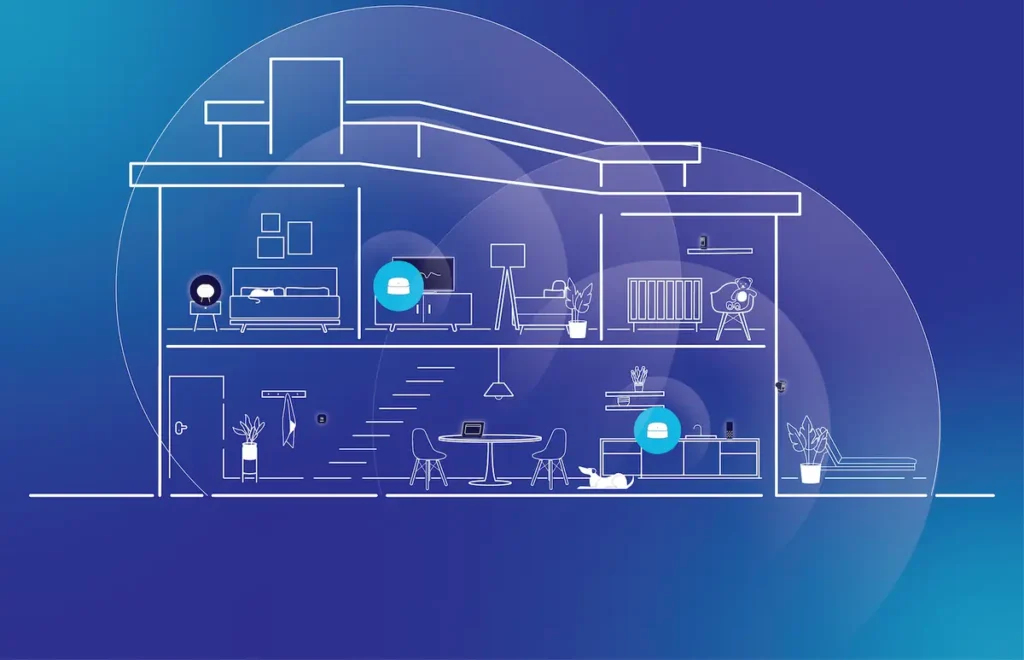
What is an eero device?
eero devices power the TrueMesh network. One device plugs into your wired internet connection in place of your traditional Wi-Fi router. Depending on the size of your home, you may need additional eero devices to ensure whole-home Wi-Fi coverage.
How do I know which eero device I need?
All three eero devices that Bluepeak offers are capable of giving you the entire-home Wi-Fi coverage you need. You can decide which would work best for you by evaluating:
● Your available internet speeds
● The size of your home
● The number of connected devices your family uses
Also, take into account how heavy your household’s internet usage is. Do you have a gamer in the family? Do you or others work from home? Are you binge-watching shows online or on a connected TV? Do you have smart appliances?
Bluepeak will help you determine the right number of eero devices you need based on your home size.
Take a look at our available device options:
eero 6+
eero Pro 6E
eero Max 7
Speed
Up to 1 Gig
Up to 2 Gig
Up to 10 Gi
Coverage
1,500 square feet
2,000 square feet
2,500 square feet
# Connected Devices Supported
75+
100+
200+
Wi-Fi Standard
Wi-Fi 6
Wi-Fi 6
Wi-Fi 7
Parental Controls Available
Yes
Yes
Yes
Bluepeak Internet Package
Included in 1 Gig
Included in 2 Gig
Included in 5 Gig
Whichever eero device you choose, you’ll enjoy the same TrueMesh technology for a seamless and secure home internet connection.
How do I set up a secure whole-home Wi-Fi network?
Bluepeak offers eero whole-home Wi-Fi for its reliability, but also to help protect you while you’re online with:
Automatic Updates
Traditional routers may never receive software updates, leaving you vulnerable to cyber attackers. But eero pushes updates automatically, so you know your network has the most up-to-date protection.
The Latest Wi-Fi Encryption
eero uses Transport Layer Security (TSL) to ensure hackers can’t intercept your communications.
Guest Access
You can create a guest network that allows visitors to connect to the internet. They can get online but won’t be able to access your files or control devices on your network.

To set up your secure network, download the eero app.
It’ll walk you through replacing your Wi-Fi router with an eero device and setting up other eero devices around your home. Once your whole-home Wi-Fi network is up and running, you’ll enjoy a more secure, reliable internet experience.
eero security features
eero offers two options for additional entire-home Wi-Fi network protection: eero Secure and subscription-based eero Plus.
eero Secure
Your monthly Bluepeak bill includes eero Secure if you opt in and are using an eero device. It offers advanced network protection along with app-controlled features like:
Ad Block: Block ads that appear on most websites or apps.
SafeSearch: Make sure you don’t see inappropriate search results in the major search engines.
Content Filtering: Turn off access to certain online content based on user ages or content categories.
Block & Allow Sites: Take content filtering even further. You can block or allow access to specific websites on each connected device.
And if your wired network goes down, eero Secure automatically switches you to your mobile hotspot. So you can keep working, playing, surfing, or watching whatever you want, whenever you want.
eero Plus
With subscription-based eero Plus, you get the same app-based features as eero Secure. And you get access to:
1Password: Forget trying to remember all your passwords. Manage them all in one tool.
VPN (powered by Guardian): Safely and securely browse the web with the built-in Guardian VPN service.
eero Dynamic DNS (DDNS): Away from home? Safely connect to your network from anywhere using eero DDNS. Simply select an easy-to-remember host name for your network, and with DDNS, you can access it even when your IP address changes.
Malwarebytes: Safeguard your identity and your information. Malwarebytes protects your devices from viruses, blocks ransomware attacks, and prevents unauthorized tracking.
Your whole-home Wi-Fi network, your way
With eero, your whole-home Wi-Fi network experience is (literally) in your hands.
With the easy-to-use eero app, you can:
● Access and manage security features like AdBlock, SafeSearch, content filtering, and more
● Schedule online and offline times for individual devices or the whole house.
● Manage your guest network
● Monitor network activity and performance
● Control network access remotely
And, if you’re not the only one making decisions for your household, you can select other admins to help you manage your network.
How do I get Bluepeak Fiber Internet with whole-home Wi-Fi?
Interested in setting up a whole-home Wi-Fi network? We’re here to help you choose the best Bluepeak internet speed package, eero device(s), and eero security features for your home. Explore your options at mybluepeak.com/internet.
© Bluepeak, all rights reserved.


